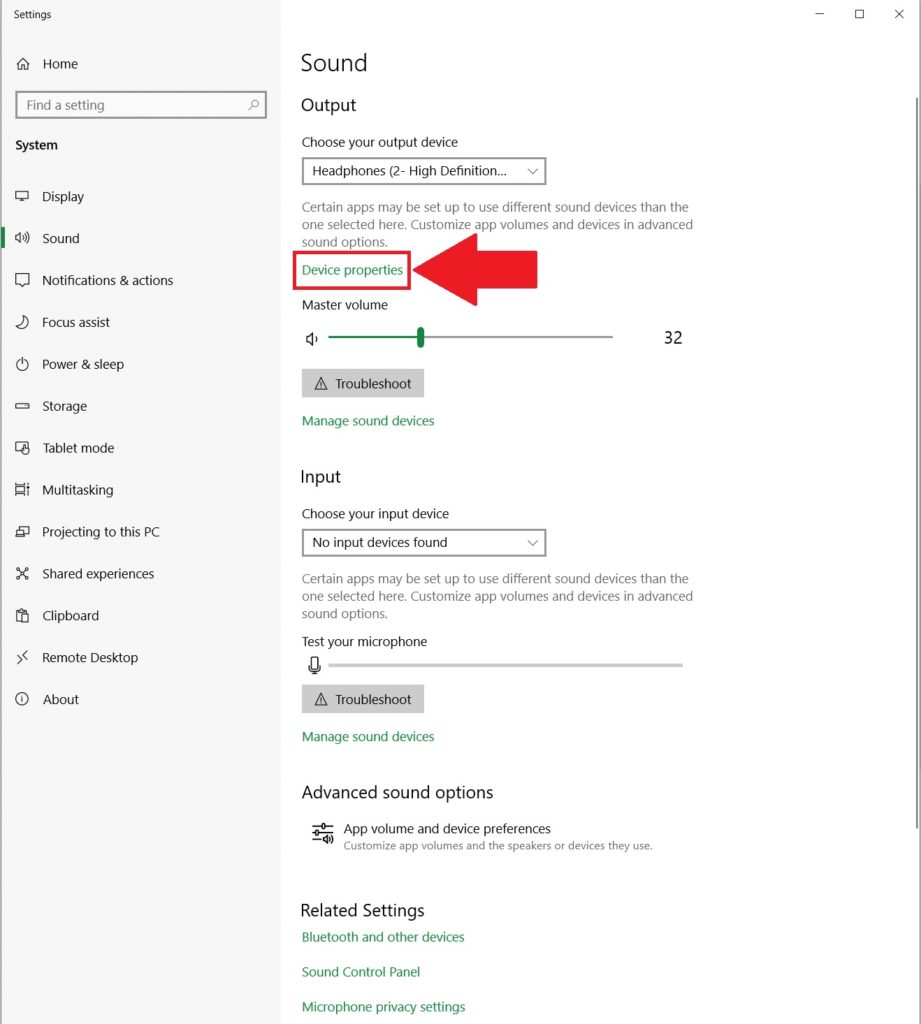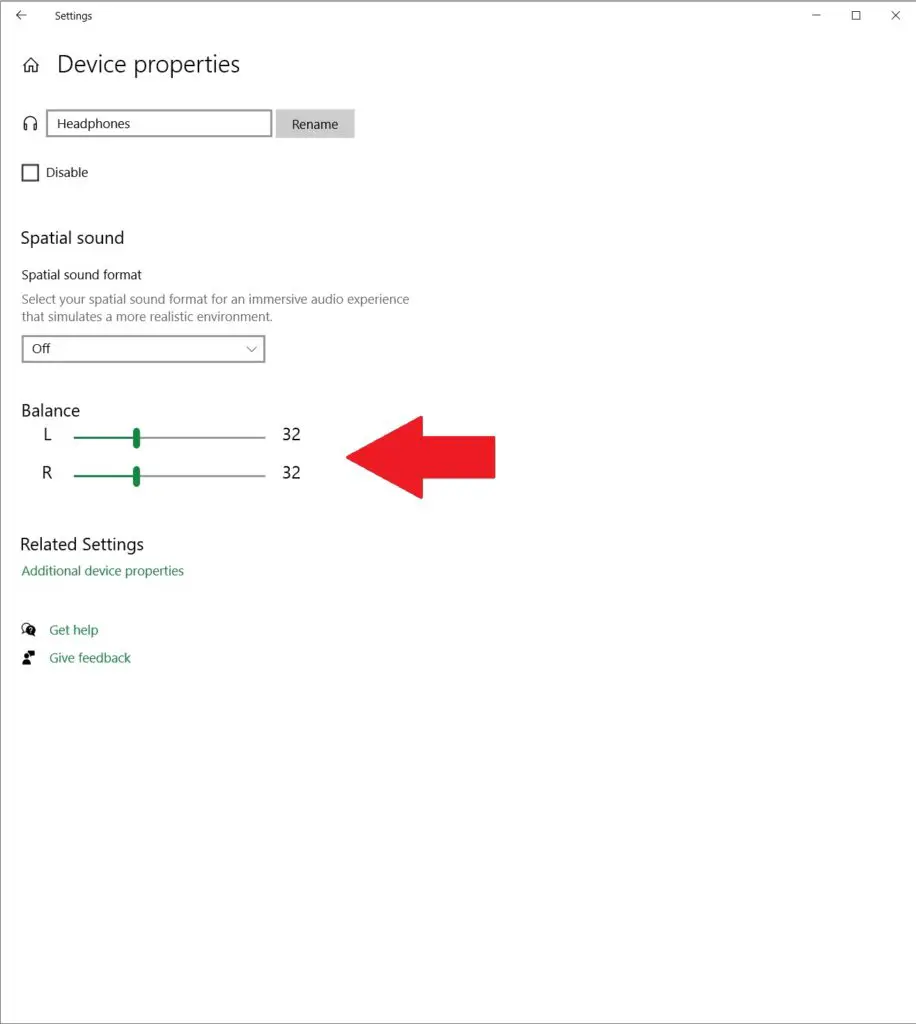Have you ever had headphones that are louder on the one side? Sometimes my headphones won’t play at all in one ear; other times, my headphones are quiet in one ear. Have you ever just wondered why one side of your headphones is louder than the other?
There could be a number of reasons for this happening. A faulty cord is often the guilty culprit. It might also be that your drivers have been poorly timber-matched at the factory. Or, one of the enclosure seals might be defective in cases where there is passive noise isolation.
That being said though, this won’t likely happen with high-quality stereo headphones.
What I have realized though, is that over the past few years I have been doing quite a few things wrong, and by changing my habits, I can probably solve my odd sound issue (funny story… my friend actually had a hearing problem, which explained his headphones going quiet in one ear).
10 Reasons Why One Side of Your Headphones Is Louder than the Other:
1. The Jack Is Not Fully Seated into the Socket
This one time, I had the craziest thing happen to me. I suspect that I need to do a bit more dusting around the house because somewhere I’ve been putting my phone (or maybe it’s my toddler come to think of it) must have a lot of dust or dirt of some sort because it got into my phone socket! So much so that my jack didn’t want to go all the way.
This wasn’t really super visible, but when I took my phone in to fix my “sound problem”, this turned out to be the issue in the report I got.
So, the very first thing you should always check is if your jack has been inserted all the way.
It happens, you’re in a rush, even trying to multitask getting the jack in and making a sandwich, and it just goes halfway (I’ve even stuck mine in the phone cover – now that’s embarrassing). And you don’t realize it’s not fully seated till you try to listen to music and nada.
Another very common issue is the delicate nature of the end of the Jack. The slightest bend, nick, or scratch could interfere with the connection (to understand your headphone jack, I have an article on it), causing the sound to go more to the one side than the other.
2. The Headphone Jack Might Be Dirty
Don’t be too quick to replace your jack if you can’t see any visible damage and can’t figure out what’s wrong with it.
Often, your jack just needs to be cleaned. Something sticky (or even fingerprints) could just be sitting on the metal tip, causing it to not connect properly and you to experience your headphones suddenly getting quiet in one ear.
What I do when this happens is to take a soft cloth, and gently wipe it clean using isopropyl alcohol. Just to be on the safe side, I also do this when there are no visible marks.
3. Audio Signal Loss
It’s possible that your sound is fine, but you’re losing the audio signal. There are a few handy audio extension cables available, I even have one I use from time to time when I want to listen to music from my laptop, but still need to do a few things around the house.
On occasion, I’ve actually had to disconnect it and connect my headphones directly because it caused an audio loss.
This happens because the audio has to travel further. Longer cables offer more resistance to the signal, making it weaker when it gets to your headphones.
Also, if you’re using a portable player with a line remote, this could also be the reason for your headphones to suddenly go quiet.
You will have to plug your headphones directly into the player and disconnect the remote. If that solves the issue, you have your answer.
4. Physical Damage
I’m sure this has happened to you a few times because it sure has happened to me. Pulling my headphones off the table to the floor because the cable was still connected.
Or, putting it down too close to the edge of the table and it falls off, hitting the floor.
Every time this happens, my heart almost stops, and I quickly check to see if the headphones are still working. At least I have a quality pair that’s well designed.
So, they can withstand the occasional drop. However, I don’t try to test it… You just don’t know when the last fall will be when you will also never hear another sound coming from the earpieces!
When this finally happens, they will probably stop working from the drivers inside that got damaged. The earcups could also break off completely (cringe). I seriously hope this never happens to you.
While you need to focus on not dropping them, another high-risk area is the cable. In most cases, your headphones will stop working because the cable is broken.
In a recent article, I looked at all the aspects of headphone care and maintenance; the tips on cable care are pretty helpful.
5. Ear Wax Can Plug Your Earbuds
If you have checked all the obvious possible issues but are still left pondering, why are my headphones still quiet in one ear?
The answer may be very simple. Your headphones just need a clean as I’ve mentioned in a previous post.
Our ears are constantly producing wax, and this, together with some dirt and dust, could get stuck in the front or rear vents.
Or, if you’re using earbuds, the ear wax sometimes melts into the meshy bit (I know, gross – but just take your earphones out and look into the hole, I bet there will be wax!).
I make sure that I give my earphones a good clean every now and then. The most effective way to do this is to clean the mesh with some isopropyl alcohol.
Just be very careful and make sure that no alcohol drips inside. Dip a cotton swab in the alcohol, and press the excess out with your fingers. I then twist it a bit to get it thin enough to go into the small hole.
After a thorough cleaning, I just blow softly into the rear vents so that all the air comes out. You want to do this a few times. Hopefully, this will help, and your sound will be back to normal.
6. Your Headphones Got Wet
I made the honest mistake of wearing my headphones while washing my car. I got my headphones a bit wet.
After that, I tried everything to repair them, but it seems that if your headphones get wet while the electric signals are pumping, damage to the circuits can be irreversible.
If you don’t want this to happen to you, be sure to check your IP rating before you take any chances. This is the rating that indicates water resistance.
Under certain circumstances, you could be able to fix your headphones after getting them wet. Especially if they weren’t plugged in when it happened.
In this case, don’t put your headphones on again until you are 100% sure that there is no moisture inside the casing.
What you can also do is, the second you notice you’ve gotten them wet, is to give them a bit of a light shake, and immediately dry them off with a cloth.
By doing this, you might be able to shake out some of the water and reduce moisture damage. Do this very gently, though, because shaking it hard could also damage it.
Next, you need to put them into some rice to soak up any remaining moisture.
7. Is Your Output Device Mono or Stereo?
In case you don’t know the difference between mono and stereo, let me explain this first. Mono will only use one channel to push sound through while Stereo uses more than one.
If you have stereo headphones and you listen through a stereo source, you’ll be able to hear sounds from different channels through each speaker.
But, if your device is mono, it could very likely cause the sound to be outputted only to the left side. This is because of the single sound output.
If this happens, you need to make sure that your audio source actually has stereo output capability.
The label on your jack will also tell you what to use it for. If the jack is specially made for earphones, it will be labeled mono, while a stereo jack output will be labeled headphones.
8. Poor Left and Right Audio Balance Adjustment
I only recently found out that all I had to do to fix my headphones playing louder on the one side than the other, was to adjust the volume levels for the right and left side in my phone setting.
First, test the sound after you’ve made sure the left and right volume levels are even. If there is still a problem, adjust them slightly to see if there is any difference.
This is a trial and error thing, and to make things slightly more complicated, resolving this issue differs depending on the system you use.
■ If You’re Using IOS
Although Apple has offered a left/right audio balance with several of the latest iOS releases, it’s not very easy to find.
It’s not in the Sound setting as you would suspect, but rather in Accessibility (To find it, go to Settings, General, and finally Accessibility).
Just swipe down to where you will find the Hearing section. This will bring up a number of options, and you will be able to adjust the left/right balances here.
There are quite a few audio settings you can adjust here that could make a difference, like the mono audio and removing noise cancellation (this can affect calls negatively in some cases though).
There are many useful customization and control settings you can play around with here.
If you’re struggling to find something in your settings, there is an easy way to do this.
- When in Settings, swipe down slightly to see the Search function.
- Here you can just type in the keyword and whatever you’re looking for will come up.
- By tapping on it, you’ll be able to easily access the setting.
■ If You’re Using Android
- Touch and hold the Home button on your phone
- Select Headphone Settings
Alternatively, what you can also do is to go on the Google Assistant app (at the top right), and tap: Setting, Your headphone, and then you can check the volume settings.
And, if you’re using your headphones through a PC or MAC, don’t worry, you can also check the audio settings. You’ll also be able to adjust the balancing and volume on these devices.
■ If You’re Using MAC
First, always check your main MAC volume. To do this, follow these steps:
- Select the Apple menu and choose System Preference
- Click on Sound
- Click on the Output tab and then select your headphones (If they’re not there, your headphones are possibly not connected – just check).
- Then, on the volume slider, check the volume settings.
- Make sure the balance of your audio is in the middle on the “Left-right” slider.
Secondly, if the volume on your headphones or earbuds is still a bit louder on one side, you will have to try to restart the Sound Controller:
- Go to Applications > then select Utilities and double-click on Activity Monitor.
- You then need to type ‘coreaudiod’ in the search bar, where you will find the Core Audio controller. This is the daemon that powers your Core Audio.
- Select coreaudiod and the quit by clicking (X); this will force the sound controller to restart. And, hopefully, solve your problem.
■ If You’re Using Windows
If you want to access the headphone’s volume quickly, right-click (right bottom corner) on the sound icon.
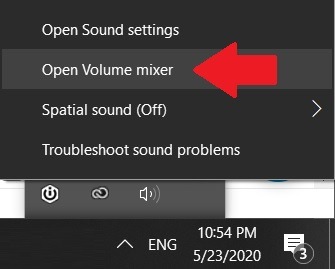
Then click on Open Volume Mixer, where you will be able to check your headphone’s volume level and settings.
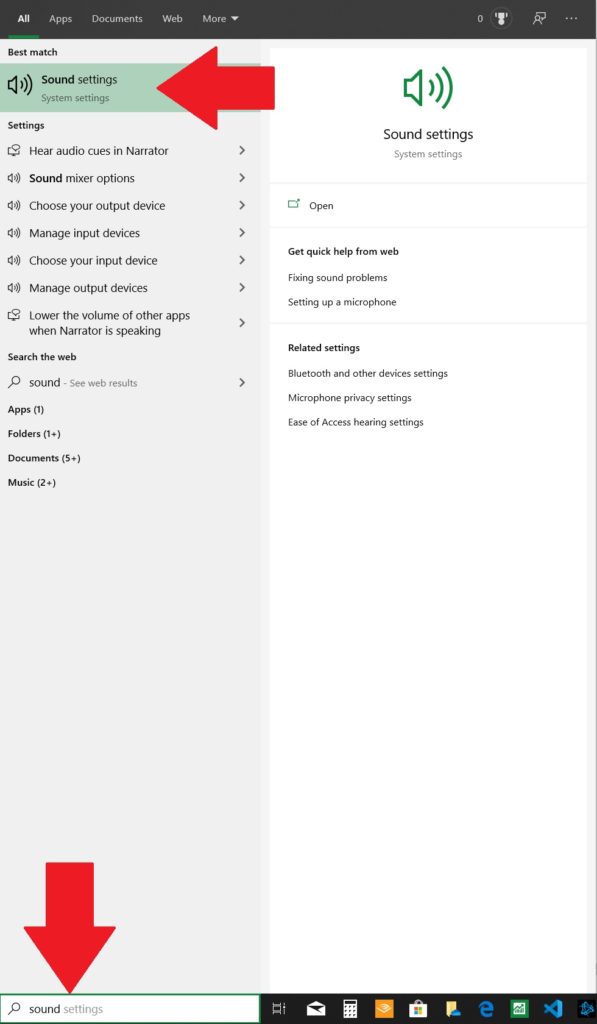
Next, go to the Start Menu. In Search type in sound. Click on Sound Settings and, from there, check the sound volume as well as the Device Properties.
Sometimes, more advanced sound setting adjustments are needed. For this, click on the Windows key, then search and select App Volume and Device Preferences and check the headphones volume here.
If you’re possibly still sitting with an issue, just do a troubleshoot. There should be an option to do this in the sound settings window. The very last option is to reinstall your audio card driver.
9. It Could Be a Mixing Problem
Your headphones might not be at fault; next we take a look at our resident DJ’s. Stereo speakers, which are used in headphones, can pick up when producers, sound engineers, or DJs mix tracks to deliberately louder on one side than the other (like in 8D music or ASMR).
This gives depth to sound and is quite a common practice. And, while it is strange the first time you hear it, it becomes strangely addictive… just let go and enjoy.
On the other hand, if you suspect it isn’t a mixing issue, try playing back the audio from a different device and see if that resolves the issue, if it’s still the same, you’re probably listening to some guys attempt at 8D music.
10. You Might Have Hearing Issues
Finally, as I mentioned before, a hearing issue was what caused my friend to think that some earphones have one side louder than the other.
If you think you could have a hearing issue, try switching the earbuds, left in right and right in left.
Don’t worry; you won’t have to endure it for long, just long enough to notice if anything changes. If it doesn’t, you probably need to go see an Otolaryngologist (yes, the ear doctor).
If it is confirmed that you have a hearing problem, try changing the audio balance to give more power to your deaf ear. But, be careful because there are quite a few studies that have proven that loud music can actually cause further damage and lead to tinnitus.
Have you ever had a strange ringing noise in your ear, and we’re all really happy when it goes away…
Now imagine it doesn’t go away – that’s Tinnitus. And, while it may seem like a disease or condition of some sort, it’s actually a symptom of an underlying issue, like ear injury… caused by excessive volumes (and other things, but keep the volume down, ok?).
So, a strange phenomenon that is now hopefully resolved. If you were wondering how to fix headphones quiet in one ear, the answer lies in one of these 10 possible reasons.
I honestly hope it’s not your hearing and that it’s an easy fix. Your headphones should play music the way it was intended, and if they aren’t and none of the above solves your problem, it might just be their time.
On the plus side, you get a new pair of headphones – solving all your problems.