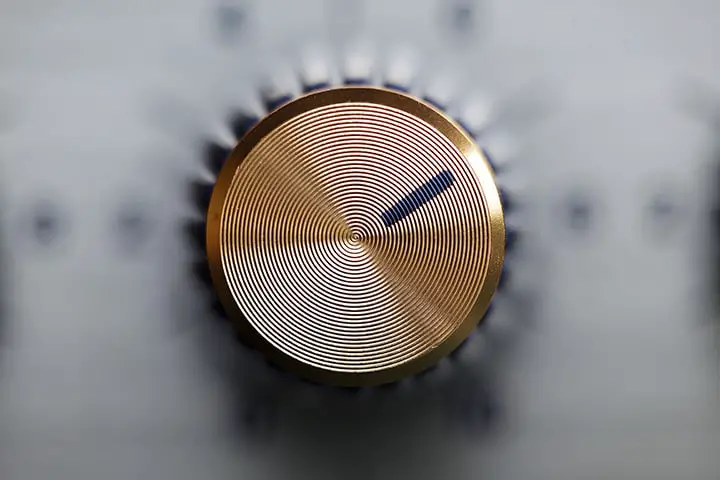You’ve spent a few minutes getting your equipment ready to play. Everything is appropriately connected, power is in the right places, and you’re ready to jam.
After starting your car, something feels off. You might notice that the bass frequencies aren’t sounding as pure as before.
It might not be producing any sounds at all!
Car audio systems have more complexities than many people realize. Rooting out the issue with an amp that won’t turn on might take a few seconds or a couple of hours. This guide will help you diagnose and repair the problem so that you can enjoy your music again.
Why Your Amp Won’t Turn On When Everything Is Connected
Car amps require a good ground, power at the remote wires, and power at the power wires. If it doesn’t turn on at all, look for problems in these three critical areas to solve the issue.
The most common reason why your amp won’t turn on, although everything is connected, involves the remote turn-on wire. If it doesn’t receive power, you won’t have a successful experience. That’s because this part acts like a light switch.
It needs a mechanism to turn it on for the amp to work. If that mechanism is broken, you can’t access power even though it is already there.
The same thing would happen at home with a broken light switch. You could turn it on, but the lights wouldn’t respond because the mechanism cannot direct the electricity appropriately.
■ What If My Amp Only Turns On Sometimes?
If you receive periodic success with your amp when everything is connected, you probably have it wired incorrectly.
It is not unusual for the remote turn-on to get connected to the power antenna wire. You’ll know if you have this problem because the amp works when the audio input gets set to your FM or AM radio.
Although you can probably live with that situation, it is better to correct the wiring issue to avoid a short.
Is the Power Wire the Issue with Your Amp?
Another reason why your amp won’t turn on, although everything is connected, involves your power wire.
This wire is thicker than the remote one, and it should register battery voltage when tested. If you cannot detect any energy, check it for any inline fuses that might have occurred.
If you have an inline fuse, you’ll need to replace the wire. This step should solve the issues with your amp.
As you inspect the power wire, you might see loose connections, shorted out spots, or corrosion. These three issues can cause the amp to fail to turn on when engaging the system.
■ Check the Ground Wire for Your System
When the power and remote wires pass inspection, the diagnostic process’s final step is to inspect the continuity on the ground wire.
Should the ground connection be limited, the amp might not engage as expected. You might find that the ground wire isn’t connected at all. Correcting these issues can restore your audio to what it was before experiencing these issues.
When none of these three issues indicate that it is causing problems with your amp, you’re unfortunately dealing with a broken amplifier.
What Happens When an Amp Is in Protect Mode?
Most amps offer a protect mode feature that limits functionalities to prevent additional damage to affected internal components.
If your amplifier has a light that indicates this mode is activated, you’ll have a fault somewhere within the product. It would be best to check all of the following components to determine where the problem exists.
- Cables
- Subwoofer
- Speaker
- Any Other Component
Before checking on these items, ensure your amp has power going to it first. This step covers your bases in case there’s a flow interruption that you haven’t diagnosed.
If you pass that step, it’s time to rule out potential issues with the amp’s individual components.
You can start this process by unplugging your speaker wires. If the protect mode light turns off, that’s probably where your issue exists. Performing a visual inspection of each subwoofer and speaker should show where the malfunction happens.
If you see any blown speakers during the inspection, you’ve figured out why your amp won’t turn on although everything is connected.
- CAT Rating: CAT III 600V
- Voltage: AC/DC 600 V
- Current: AC/DC 600 μA
- Resistance: 40 MΩ
- Capacitance: 10,000 μF
- Temperature: (+) 400 °C
- Additional Measurement Capabilities: Frequency, Continuity/Diode Test, Low Input Impedance, Micro-amps, Analog Bar Graph
- True-rms Readings
When the inspection doesn’t encounter an issue, use an ohmmeter to verify that the amp’s speakers haven’t grounded out.
This issue occurs if the wires contact the ground, become loose, or engage with bare metal.
If you still have the protect mode light on after inspecting these issues, your final step is to examine the RCA patch cables. When they become faulty or grounded out, the result is often this issue.
- 10-pack of 8 foot 2-Male to 2-Male RCA Audio Stereo Subwoofer Cables
- Composite Cable Type
- Gauge: 23.0
- 2 RCA Outputs (Either L or R Input) & 2 RCA Inputs
- 24K gold-plated full-metal connectors
- Red/White Color-Coded Connectors
Try hooking up different RCA cables to the amp and head unit. If the warning light disappears, you’ll know how to fix the issue.
What Is the Problem If My Audio Has Distortion?
You might hear distorted sounds coming from the amp after turning it on. This issue is often called “clipping” because of how the waveforms get trimmed by the amplifier.
If you hear this issue through the speakers, it is evidence that your subwoofer is overtaxing the system. You’re not getting enough power to everything that wants energy!
This issue can also happen if you have burnt or loose wires within your vehicle’s audio system.
You have two choices to consider for fixing this issue when your amp won’t turn on although everything is connected.
- You can upgrade the amp so that it supplies enough power to engage the entire audio system in your vehicle.
- Your speakers must get downgraded so that they don’t tax your audio system.
You might find that plenty of power is available to your amplifier for the application. If you’ve compared the amp’s ratings with your speakers and everything should work, it could be the ground, speaker wires, or the individual components causing the problem.
In that situation, you’ll want to return to the inspection steps of the protect mode section in this guide to diagnose your issue.
What If I’ve Got Zero Sounds Coming from My Speakers?
If you don’t have any sound coming from your speakers when your amp turns on, it is best to review the head unit’s input. Unplugging the RCA cables from each one and reconnecting them with a new set will verify if this problem is present.
You’ll want to verify that the volume is turned up enough on your audio system to hear sounds.
The head unit should be on, and you should have options to cycle through multiple inputs. If everything works after swapping out the RCA cables, replace the bad ones with the new set.
If your audio system gets sound from either the radio tuner, aux input, or CD player, but not all of them, this outcome indicates you have an issue with the head unit.
When no output occurs from your amp after all of these tests, try disconnecting it from your car’s speakers. Hook the amplifier up to a system that you know works and isn’t part of your vehicle.
If everything works in this situation, your issue is with the wiring or the speakers.
If you still don’t get any sound after hooking the amplifier up to another system, you might have a faulty amp. Double-check that it isn’t in a subordinate mode or has filter conflicts before trashing the unit.
Why Does My Subwoofer Sound like It Has Diarrhea?
Whenever you hear strange sounds coming out of your subwoofer, it usually means a power problem exists in your setup.
In rare instances, this sound problem can indicate that the subwoofer was incorrectly installed.
The first step toward solving this issue involves eliminating any enclosure problems that might exist. It’s not unusual to have it too tight or expansive, causing vibrations to interfere with the audio received.
When the speaker doesn’t get correctly mounted, air can escape while it operates.
This process leads to farting noises that you’d rather avoid. You can stop this issue by seating the subwoofer correctly in your car.
If nothing is wrong with your enclosure, there could be an impedance mismatch.
When you only have one subwoofer hooked to a single amp, it either matches, or it does not. Most people experience problems when they have multiple subs going through one amplifier with their setup.
Did all of the impedances match when you performed the inspection? Your next step is to check the power ratings on your amp. It could be over- or under-powering the sub to create the strange noises you are hearing.
■ What If I Hear Hissing or Distortion?
Any distortion could be a clue as to why your amp won’t turn on although everything is connected. The most common culprits are the speaker wires and the patch cables in this circumstance.
When the cables run next to power sources or grounded lines, the interference it picks up becomes distortion you hear in the audio stream.
Speaker wires encounter the same problem.
You’ll need to reroute the wires to avoid any potential interference points to clean up the audio. If you have no other choice but to cross them against these sources, a 90-degree angle is necessary to avoid problems.
If you hear noises coming from your speakers after unplugging them, this symptom indicates you have a bad ground.
Could There Be Any Other Solution to Fix My Amp?
After covering all of these issues, you should know why your amp won’t turn on although everything is connected. If nothing is working, you’re at the point where the amplifier must get replaced.
- Digital Signal Processing
- 125 Watts RMS x 6 at 4 Ohms (200 Watts RMS x 6 at 2 Ohms)
- 400 Watts RMS x 3 Bridged at 4 Ohms
- Accessibility: PC, Android, and iOS
- Variable Low- & High-Pass Filters (20-20,000 Hz, 12 or 24 dB/octave)
The best option for many vehicles in that situation is to use the AudioControl D-6.1200 six-channel car amplifier with digital signal processing.
It offers variable low- and high-pass filters, smartphone-accessible controls, and plenty of power for your system.
Once installed, you’ll discover that your speakers likely sound better than you can ever remember!
It can be frustrating to have your amp stop working, but this problem is usually easily solved. As you work step-by-step through this guide, the solution should eventually become apparent.
If not, it is time to upgrade your amp!