Nothing irritates more than the sound disruptions that usually occur anytime you start your home theater.
Echoes are the type of interferences that will turn your otherwise favorite song to an unruly combination of wayward basses and annoying reverberations. To fix echoes, you have to identify why they occur in the first place.
Why is my surround system echoing?
Issues with the center channel, out of phase speakers, poor room acoustics, and faulty wiring are all possible causes of surround system echoes. In some cases, faulty speakers may be the problem. For rectification, you can easily rearrange the alignment of speakers or rewire the system to prevent echo occurrence.
I’ll be talking about all of that and much more, but first we have to understand the basic concept behind an echo, reverberations, and of course surround sound. So, keep on reading.
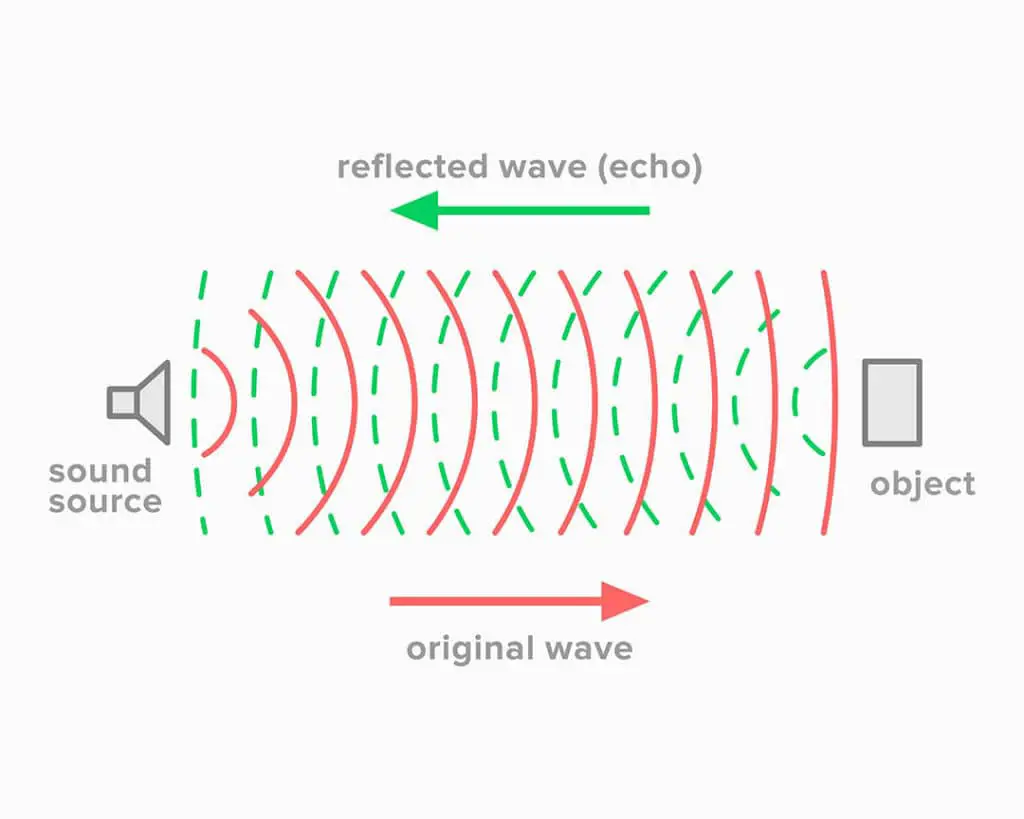
What Is an Echo?
When sound waves hit a hard surface, they bounce back; and hence reflect back to the source. This reflected sound is what is termed as an echo. For an echo to occur, the sound must have been reflected only once, and the surfaces have to be hard since soft ones will absorb the sound waves instead.
Ever listened to a song or any audio content whatsoever, yet the sound coming from the speakers seems to be repetitive?
Similarly, when in hills or tall buildings, a corresponding repetitive sound can be heard after the original sound is made. These are all cases of echo. So, let’s dive deeper in.

■ Empty Rooms
When you make a sound in a vacant room, you tend to hear a repetition of the same after a few seconds.
Walls make up some of the best surfaces for the reflection of sound waves.
Why is this so? Walls are hard surfaces that do not allow the penetration of sound waves, meaning most of the waves will be reflected back as an echo.
Moreover, the room’s floor adds to the reflection of the sound waves.
■ Echos and Reverberations
Even if there are no soft surfaces nearby to absorb the sound waves, you may still not hear any echoes.
Why is this so? Sound travels in waves, meaning some time will elapse before the waves reach the hard object and reflect back to you as an echo.
For an echo, at least 0.1 seconds have to elapse before the sound comes back to the source.
This tenth of a second period is necessary since anything less than that; the human ear won’t register it as a different sound, but rather an elongated version of the original sound. This extended sound is termed as a reverberation.
What Is the Difference between an Echo and Reverberation?
When sound undergoes multiple reflections, the brain perceives it as a long continuous sound. This is what makes up a reverberation. A true echo occurs after sound waves undergo a single reflection, which brings about a repetitive sound after the original sound has stopped.
What causes this difference?
■ Number of Reflections
Sound travels in waves, which reflect back to the source after hitting a hard surface. In any case, the sound may undergo multiple reflections to produce a rather elongated sound or a single reflection, which may cause a repetitive sound effect.
An echo will only occur if the original sound is reflected only once to bounce back as a repetitive individual sound after the source sound is stopped.
If the sound waves undergo numerous reflections, the reflected sound will appear as a lengthened version of the original sound.
Why is this so? The multiple reflections occur in fast speeds which are too rapid to be registered as a different individual sound by the human brain; but rather as a continuous version of the source sound.
This elongated sound is termed as a reverberation, and is similar to the one you hear while singing in the shower.
■ Distance between the Sound Source and the Reflecting Surface
For an echo to occur, the time taken for the reflected sound to bounce back to the sender has to be at least 10 seconds.
The reason being the brain needs at least a tenth of a second to register the reflected sound as separate from the original source sound.
This explains why the distance between the sound sender and the reflecting surface determines whether the returning sound is heard as an echo or a reverberation.
It’s important to note that sound travels in waves, which in turn take time to reach the reflecting surface and bounce back to the sender.
Meaning, the further the reflecting surface, the longer the original sound takes to bounce back to the sender as the reflected sound.
When making sound towards a wall target, you have to be at least 17 meters away for an echo to occur.
Why is this so? By reference to the speed of sound in air, the waves will take a tenth of a second to travel to and fro a reflecting surface, which is 17 meters apart. Anything less that will result in a reverberation.
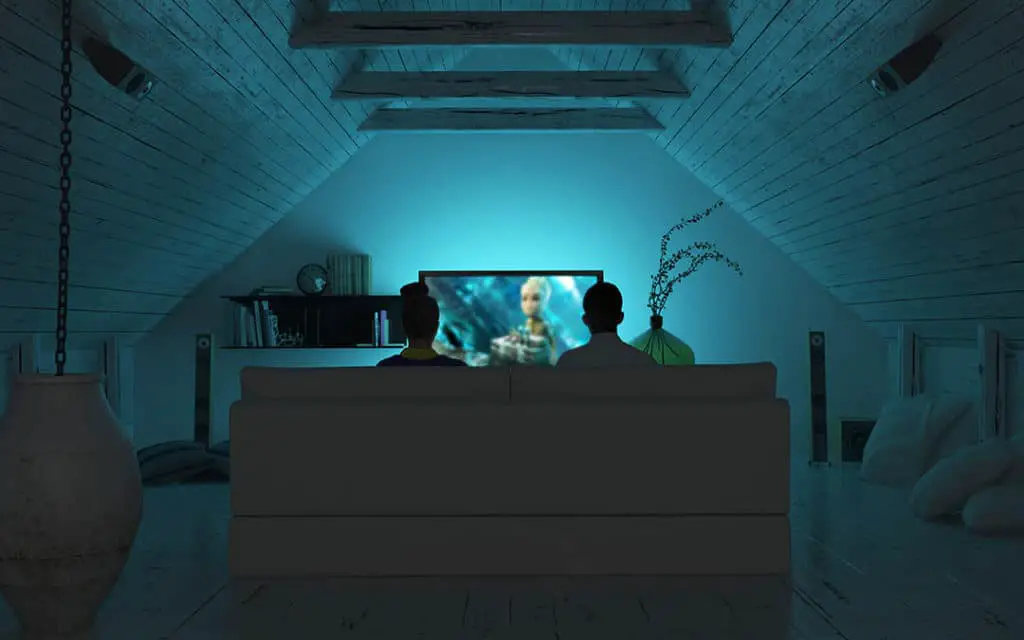
What Is Surround Sound?
With its original application being at the movie theaters, surround sound involves the use of surround speakers to create numerous audio channels that enable an all-round listening experience. The listener receives the sound from all the surrounding directions, thus improving the listening experience and sound quality.
Be it for your casual television shows or sporting events; surround sound guarantees to take your listening experience to a whole new level.
However, with many surround sound types and brands cropping up now and then, it can be quite challenging to pick a suitable surround system.
Here are the most common surround sound types and their characteristics.
■ Surround Sound Types
The three common surround sound types are the 5.1, 6.1, and 7.1 surround channels. For an easier understanding, the prior number indicates the number of speakers, while the number after the period tells the number of subwoofers. So, a 5.1 surround sound basically means 5 speakers and 1 subwoofer.
5.1 surround channel
The 5.1 surround channel is the most commonly used in households due to its relatively low prices and simplicity, not to mention the high-quality sound produced.
The Dolby Digital, one of the most common 5.1 surround channels, is widely used in movie theaters with three speakers being planted at the front of the room and the other two being at the back.
6.1 and 7.1 surround channels
As for the 6.1 and 7.1, another speaker is added to the surround channel, respectively, for a better sound experience. Basically, the need for additional speakers to the surround channel depends on the size of the room.

How Does the Surround Sound Work?
The basic principle of the working of the surround sound is the positioning of speakers all over the room to receive numerous audio channels. These audio channels are then coded to the source, with the soundtracks being programmed as the source plays. In this way, the sound gets richer in terms of quality.
By taking a quick look at the surround sound system, it’s easy to disguise it as a simplistic mechanism.
After all, isn’t it all about multiple speakers to increase sound proficiency? Before the surround sound came to be, a few alterations were made to the original concepts to finally come up with this highly efficient surround sound.
Back in the early days, movie theaters employed the monophonic sound system.
Just as the name suggests, the system involved the use of a single channel whereby the sound signal is received by one speaker and programmed to a one stream of sound.
■ What Is Stereophonic Sound?
A few developments saw the monophonic sound transform to the stereophonic sound, which involved the splitting of the mono sound to two left and right channels.
The stereophonic sound allowed listeners to experience a bit of the production atmosphere, though it’s the surround system that does the trick by giving listeners the ultimate live production experience.
Every home theater out there has an Audio/Visual Receiver, which does the video and audio decoding functionalities.
The receiver henceforth transmits signals to each speaker, thus producing high-quality sound from all directions.
■ Surround Channels
The most common channel surround, 5.1, uses five channels; the right, left, center, left surround, and right surround to emit sound.
As for the 6.1 channel surround, a speaker is added to the center while the 7.1 channel surround is achieved by the addition of 2 speakers at the back.

Why Does My Surround Sound Echo?
Out of phase speakers, lousy wiring of the surround sound system and poor sound dampening are some of the major reasons that could cause echoes in a surround system; and, at times, faulty speakers. Rectification would henceforth entail rearrangement of speakers, rewiring, and checking on the sound dampening.
Even though surround sound is supposed to give the best in terms of sound quality and proficiency, it’s still susceptible to sound distortions, such as the irritating echoes that usually occur once you start your home theater.
A case of incorrect wiring, poor sound dampening or out of phase speakers could turn your home theater listening experience to a nightmare.
The bright side, however, is that surround sound echoes can be readily rectified done at home, without the need of an actual electronic expert.
So, how do you this? Here is a breakdown of the major causes of surround sound echoes and their quick remedies.

■ Out of Phase Speakers Can Cause Your Surround System to Echo
A speaker is said to be out of phase if the bass on one speaker seems to be higher than that of the other. This is a case of different polarities whereby one speaker moves in while the other moves out. This may result in a delay in the audio sound, which in turn results in an echo.
▪️ How Do You Tell If a Speaker Is Out of Phase?
Listen to the Sound
This may seem quite obvious, but without proper listening, you might never know that your speakers are out of phase.
When speakers are out of phase, they tend to produce a softer sound than when in phase.
Since out of phase is simply a case of incorrect wiring, try interchanging the ports in which you have wired you cables and listen to each instance. In phase, speakers will undoubtedly produce a louder and bass-filled sound.
The concept of in-phase and out of phase speakers lies in the theory of interference.
When speakers are in action, they produce sound waves that collide with each other, which in turn determines the strength and type of sound produced.
If they are out of phase, destructive interference occurs, which results in a low sound. When in phase, constructive interference occurs, thereby resulting in a loud sound with high bass.
Anything less than a high bass is unacceptable with a home theater surround sound system.
After all, why else would you install a home theater if not for the booming listening experience produced by these mighty speakers?
Check the Wiring
The speaker cables are usually colored in reference to the electrode. Even without prior knowledge of the electrodes, wiring the speakers is as simple as connecting the cable with the corresponding port color on the next speaker.

■ How to Fix an Out of Phase Speaker
If your speakers are out of phase, it basically means you have wired them incorrectly. Out of phase speakers are merely a case of incorrect wiring, which is easily rectifiable by aligning the positives to the positives and the negatives to their respective negatives.
The good news about speaker cables is that they are colored for easier connections. This means you don’t really have to know much about electronics but rather a case of matching respective cable colors and ports.
Well, that can’t be hard, right? Despite these clear colorings, it’s still possible to get it wrong. Here are a few tips that should ensure you wire your speakers correctly.

▪️ RCA Connectors
For DVD and Blu Ray players, connections are a bit easy since they usually have RCA connectors that come with colored cables.
These colors come in a range of white, red, black, or even yellow for video connections. Connecting speakers with RCA connectors should be simply a pushover since all you have to do is match the cable colors to the cable ports.

▪️ the Positive and Negative Sign
You might be wondering, what of non- RCA connectors? Non-RCA connectors tend to have cables that are not colored, which may make connections quite difficult.
However, the quality ones will have a positive (+) or negative (-) sign. Similarly, the cable ports will have the same notations.
All you have to do is connect the positive and negative cables with their corresponding cable ports on the other speaker.

■ How to Fix Surround Speaker Wiring to Avoid Echo
For rectification of bad surround sound wiring, check on the length of the cable, the routing of the cable, and avoid looping to cut on the excess wire. Also, ensure that you use coated cables since naked wires tend to cause signal attenuation as they take on electromagnetic waves from the atmosphere.

▪️ Cable Length
Even the widely used copper wires still offer some resistance to the flow of the sound signals. So, why is resistance important in speaker wiring?
It’s simple; the longer the cable, the more resistance signals will face during conduction. Long cables are a major cause of signal attenuation, which in turn may result in audio delays leading to echoes. Always aim for shorter cables with no more than 15 meters in length.

▪️ Avoid Looping
So, what if the cables are long, yet you don’t need the excess wire? Simply cut them to the desired and use a crimping tool to fasten the cut end.
Crimping is essential since naked wires always tend to capture wayward atmospheric signals, which may, in turn, result in echoes from audio delays.

▪️ Cable Routing
To prevent your cables from scratches, always route them away from easy reach such as on walls or high grounds. Scratches may result to signal attenuations, thus causing echoes.

▪️ Correct Wiring
Finally, none of the above tips will work if you have already wired the speakers wrongly.
For RCA connectors, simply follow the cable colorings to match the corresponding cable ports.
For Surround sounds with non- RCA connectors, use the positive and negative labels to match with the respective speaker ports.
■ Poor Audio Dampening Could Be the Cause of Surround Sound Echo
Sound dampening is anything involved in the reduction of noise and echoes. So, in any case, your room is filled with materials and objects that tend to cause echoes, then you are doing a lousy job at sound dampening.
Which are these surfaces and materials to watch out for in order to avoid surround sound echo?
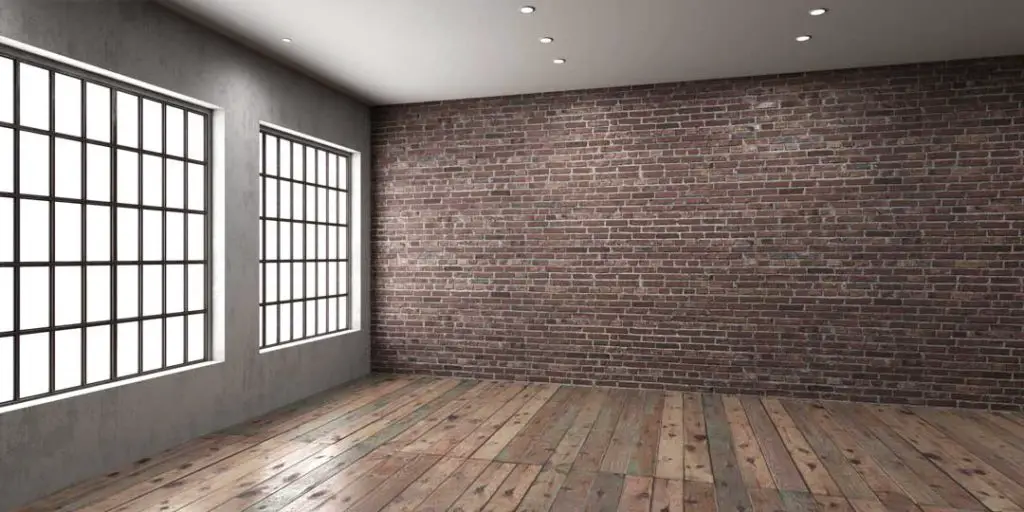
▪️ Hard Surfaces
Anything that is hard in the room will always be a catalyst for echo production. Why is this so?
Hard surfaces absorb very little sound waves, meaning most of the sound will be reflected back as an echo. Common hard surfaces include rocks and large blocks of ice, such as glaciers.

▪️ Smooth Surfaces
If sound waves hit a rough surface, multiple reflections are produced; thus, most of the energy from the sound waves will be converted to heat.
For a smooth surface, however, most of the energy will be retained; hence sound waves will bounce back intact to bring about strong echoes. Glass and metal are some of the best examples of smooth surfaces.
As of now, it’s quite easy to tell that a combination of the hard and smooth surface will result in the strongest echoes.
Glass materials such as windows and the notorious cemented floors will bring about some of the most annoying echoes in your theater rooms.
■ Avoid Materials That Create Echoes or Make Them Worse
Nevertheless, proper sound dampening is not entirely difficult. As a matter of fact, since you’ve already identified the causes for poor audio dampening in rooms, all you need to do is get rid of these objects; or cover them. Covering comes in handy for objects that can’t be replaced or wholly removed.
Floors, for example, cannot be restituted; but rather covered with a carpet to minimize the bouncing back of sound waves that bring about echoes.
Carpets are a great solution to floor echoes since they have fibers that absorb sound waves hence minimizing reflections.
Moreover, carpets are also soft, which absorbs a lot of sound waves to cut down on the sound waves that reflect back as an echo.
Rectifying wall echoes can either be difficult or easy, depending on whether you own the place or renting the room. Either way, wall customizations can be done, though at a slightly higher cost.

How to Fix Home Theater Room Echoes
The easiest and most convenient way to fix home theater room echoes lies in acoustic foam panels and blankets. Acoustic foam panels entail complete renovation of the wall, meaning it can only be viable if you own the room. If you are in a rental, the rather versatile and affordable acoustic blankets will do.

■ How Do Acoustic Foam Panels Work?
Acoustic foam panels have been widely used lately due to their sound absorption properties. The panels employ the decoupling technique, which isolates the inside of the room from the outside to prevent signal attenuation.
Moreover, the panels come quite in handy in the control of frequency ranges, which in turn go a long way in the prevention of audio delays, thus minimizing the occurrence of echoes.
By absorption of sound waves and reduction of signal attenuation, the acoustic foam panels are essentially the ultimate sound dampening solution.

■ Installation of Acoustic Foam Panels and Blankets
Acoustic foam panels are fashioned into bricks; hence installing them will require breaking down of a few wall parts or the entire wall to fix the panels instead.
This is the main reason why acoustic foam panels are usually advisable if you own the place.
For a rental room, acoustic blankets are the best alternative since they are cheap; and can be easily fixed and removed anytime you want to switch residences.
With acoustic blankets, there is no need for a complete renovation of the wall but rather a simple fixation on to the wall.

■ How about the Windows?
Glass windows and metal panes are some of the prominent causes of echo. To fix this, simply add a curtain to absorb the sound waves before they reach the windows. Again, a heavy curtain will do a better job of cutting down on the echo.
Also, ensure the room is filled with as much furniture as possible. Remember, empty rooms are one of the leading contributors to surround sound echoes. As for the flooring, a thick carpet always does the trick.
Bottom Line
Surround sound echoes can be very annoying, especially if it’s one of those sporting events or shows that you’ve been waiting to watch for weeks.
However, with just a little knowledge of the common causes and their quick solutions, you can easily fix these echoes. Use the above tips for a complete home theater listening experience.

