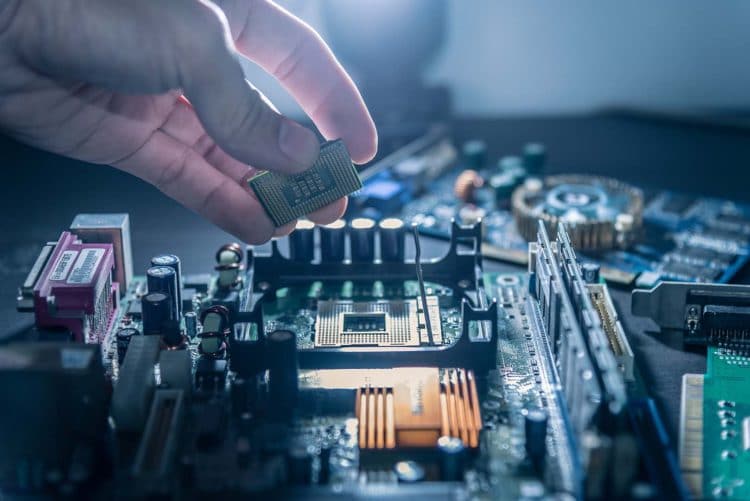Realtek Semiconductor Corp is a fabless manufacturer located in Hsinchu, Taiwan. The company was founded in 1987, but it didn’t become a public corporation until 1998.
The product lines sold by Realtek fall into three basic categories.
- Computer peripheral ICs.
- Multimedia ICs.
- Communication network ICs.
Before the pandemic, Realtek employed over 5,000 people. Three-quarters of the corporation’s staff were involved in research and development activities.
Realtek got involved with microchips and 3D acceleration technology after the corporation acquired Avance Logic in 1995.
The audio solutions you can find today come from this background of low-cost, highly integrated electronic components.
Realtek ALC1200 Demystified
Realtek high-definition audio drivers come equipped with most Windows 10 personal computers. The Realtek ALC1200 is the chipset that creates the foundation for what you hear. Even though it has a lower number than the ALC1220, it came out a year later.
The Realtek ALC1200 HD audio codec is a multi-channel structure with lossless DRM.
It protects the lossless content and pre-recorded items for Blu-ray, DVD audio, and HD DVD playback on compatible devices.
It’s an SoC with an energy-saving 110-decibel SNR. The ALC1200 chip uses an integrated 4.5 to 5-valve LDO (low dropout) voltage regulator to deliver good analog performance. When equipped, you won’t need an external BOM, and the 1.8-to-3.3-volt regulator gives power to the internal digital blocks.
You’ll receive a maximum of ten DAC channels with the Realtek ALC1200, simultaneously supporting 7.1-channel surround sound playback.
That feature doesn’t include the two independent output channels for multi-streaming through the HD audio front panel.
You receive dual integrated ADCs with multiple analog inputs, including microphone arrays that offer several features.
When you have the Realtek ALC1200 equipped, it can handle the following software functions.
- Acoustic Echo Cancellation
- Beam Forming
- Noise Suppression
- Far-Field Voice Pickup
The ALC1200 supports audio from AMD and Intel motherboards. It’s also compatible with HAD audio controllers that comply with the 1.0a specification.
When licensed, several optional third-party software features are also included with your investment.
This list comprises Fortemedia SAM, Creative Host Audio, Nahimic 3D, Dolby PCEE, Synopsys Sonic Focus, DTS Surround Sensation, SRS Premium Sound, SRS TruSurround HD, UltraPC, and DTS Connect.
These actions are possible because 48 pin assignments are available on the Realtek ALC1200. When you understand that structure, it’s much easier to see how useful this technology is for modern electronics.
What to Expect When Using Realtek Technology?
When you work with Realtek products, you can expect that a higher number after the ALC, ALG, or ALS designation means that your specs are better. Depending on the series you purchase (or comes with your OEM equipment), the number designation also designates how many channels are available.
For example, the ALC892 delivers an 8-channel experience. Something in the 200 series would offer two channels.
The issue is the sound quality. You’ll notice on the older Realtek chips that the onboard audio sometimes has some hissing sounds to it.
Some PCs can sound bad in other ways, such as not having a mid-range available or putting too much emphasis on the upper register.
An easy way to think about the differences in Realtek chips is to compare headphones. If you purchase a $5 pair somewhere, the listening experience won’t sound good regardless of the equipment used to produce audio.
When you purchase a $300 pair of headphones with sound equalization, noise cancellation, and other benefits, you’re more likely to get the listening experience you want.
Sound cards deliver a full suite of sounds to produce the effects that you want to hear in today’s games.
Advanced technology in this sector creates more depth and nuance to streaming movies and shows.
Although other onboard products are superior to the ALC1200, it is leaps and bounds better than the ALC887.
When you want to get the most out of Realtek’s ALC1200 technology, your best choice is to invest in a high-quality pair of speakers that will work with your system.
The Best PC Speakers to Use with Realtek ALC1200
You can have the best sound card in the world installed for your PC, and it still sounds terrible when you’re using entry-level speakers.
Although you’ll pay more for high-quality speakers, the sound quality in the following models with the Realtek ALC1200 is fantastic.
Each option balances the line between nuance and full-throated roars, creating an immersive experience that works for virtually any listening application.
If you’re in the market for new PC speakers with an ALC1200 equipped to your system, here are the best products to consider right now.
1. Logitech G560 PC Gaming Speaker System
I love this speaker system because of its overall simplicity. You get game-driven RGB lighting as an extra touch, but the real power is in the subwoofer.
It delivers an incredible 240 watts of peak power through a unique driver design to offer a fantastic soundscape.
Logitech integrated DTS:X Ultra for an impressive surround sound environment that includes three-dimensional positional audio. These speakers work with all Windows-based PCs and Bluetooth-enabled devices.
The only disappointment for me is that DTS:X is not yet supported on macOS, which means the gaming experiences on the iMac are not quite as impressive.
2. Bose Companion 2 Series III Multimedia Speakers
When I want to watch live sports or a movie on my computer, I always turn to these speakers. They’re small enough that you can pack them into your bag while traveling while still delivering enough energy to support a full-time installation.
When you don’t want to bother others in your area with the noise, a front headphone jack allows you to route the audio to your favorite set.
Although I’d still call it an entry-level option, you’ll find the sounds are above average when compared to other onboard systems other than the ALC1200.
3. Audioengine A2+ plus Wireless Speaker
These 60W Bluetooth desktop monitors also come with a wired option if you need better sound production for the Realtek ALC1200 chip.
You’ll receive full stereo sound with impressive clarity, and the entire setup only takes seconds to connect.
It uses built-in analog power amps, dual inputs, and a USB audio input to create the results you want. You can use it on Mac or PC, filling the entire room with sound.
What I love about these speakers the most is the design’s versatility. If you want to have great sound while listening to music through your phone, the onboard tech bypasses the audio driver for your mobile device for greater consistency.
It also works with turntables, CD players, TV setups, or virtually any analog output.
4. Bose Surround Speakers 700
These speakers might be designed to enhance the overall aesthetic and acoustic performance of the 700 series soundbar, but you’ll also get beautiful cinematic sound when connected with your system.
The design reduces the number of wires that you need, which means your PC can work with the SoundTouch 300 and these speakers for an upgraded listening experience.
What I love about this design is the installation versatility. I use the 700 series soundbar as my desktop speaker while affixing two of these speakers to the upper portion of my gaming center.
By creating a system this way, it lets me have different audio perspectives and a better, more immersive experience.
I’m not the biggest fan of the remote control, but that one inconvenience is a small price to pay for all the benefits this technology offers.
A Final Thought on the ALC1200
The Realtek ALC1200 brings sound to life in meaningful ways with its onboard installation. You can avoid the expense of an external upgrade and connect high-quality speakers to produce an enjoyable sound. It’s one of the most forgiving chips you’ll find today for entry-level PCs.
My first PC game was HardBall 4. I played that game forever on the Tandy 386 that my parents bought for family use, but it would eventually make its way into my room. I’d play three or four games per day.
What I remember most about that game was how Robin Ventura was incredibly slow. I’m down in the ninth inning with a runner on third,m and Ventura comes to the plate. I line a roper into right field, celebrating because I’ve tied the game.
Except I didn’t. Ventura got thrown out because the game’s AI had the right fielder throw the ball to first base.
The audio quality of those games was terrible, but we didn’t know any better at the time because this technology was still in its infancy. I’d only recently upgraded from an MS/DOS operating system.
With options like the Realtek ALC1200 out there now, everyone can enjoy above-average audio quality without spending a fortune.
This tech won’t make the grade on a gaming computer, but it can satisfy virtually every other need.